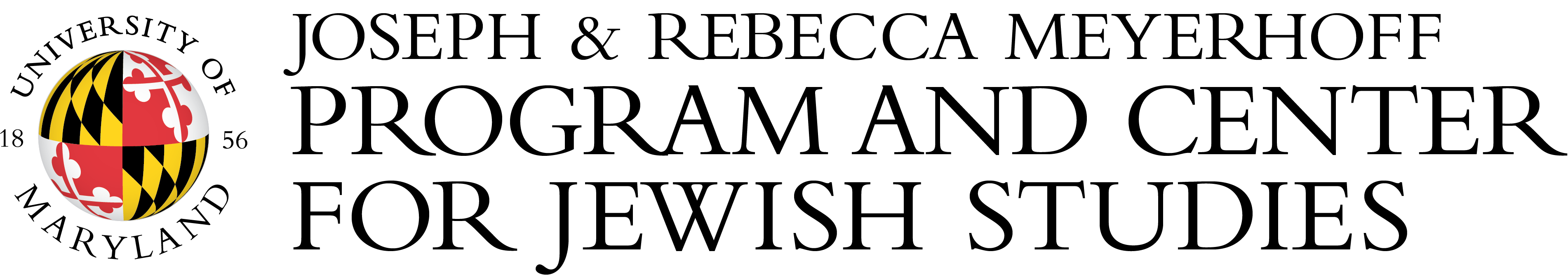Faculty & Staff Resources
Payroll
Payroll Actions
New employee payroll appointments will start the first Monday of a pay period (provided the appointee completes all required payroll documents). Any changes to existing appointments should be submitted in advance of the requested effective date.
Note: In order to comply with UMD Policy and Federal Regulations, our office cannot process “same day,” or "backdated" hiring requests. An employee must have an active PHR appointment to work on campus (paid or unpaid).
New Employees
A number of steps must be completed before an appointee may begin work at The University of Maryland:
Employee Data Collection
The Employee Data Collection Online Form provides the payroll office the information necessary to create your appointment and schedule your onboarding meeting.
Form I-9
The Form I-9 determines work eligibility in the United States. “Employers must complete Form I-9 to document verification of the identity and employment authorization of each new employee (both citizen and noncitizen) hired after November 6, 1986, to work in the United States” (USCIS). This form is sent via email after receipt of employee data and is completed by you online. You will need to present original identification to us no later than 3 business days after your start date.
Acceptable Documents for the Form I-9
Original Payroll Forms (provided upon receipt of employee data)
- W-4 Withholding Allowance Certificate: Claim allowances for Federal and state tax or claim “Exempt” based on your individual tax needs.
- Direct Deposit Authorization: Bank Name, Routing Number and Checking/Savings Account Number (NOT debit card number) required for completion.
International Employees
If you are in the U.S.. with work authorization, before we can establish your payroll appointment you will need to bring your work authorization documentation to the Business Manager.
Please bring with you:
- DS-2019 or I-20
- Passport
- I-94 document
- Employment Authorization Document Card (if applicable)
All international visitors (paid and non-paid) will receive an email which allows you to provide the required information and complete most of the necessary forms via the Internet from any web-accessed computer using the GLACIER Online Tax Compliance System. The information and forms must be provided prior to any payment so that the correct tax withholding and reporting decisions are made; failure to do so may result in the maximum rate of tax withholding and/or delayed payment. Information provided to GLACIER is transmitted and stored securely and will only be used by University of Maryland System for purposes of tax withholding and reporting. Please access Glacier and complete the online record, sign and submit the Tax Summary Report and copies of the documents listed near the bottom of the report as soon as possible to Payroll/HR during your onboarding meeting.
Each international person is different, so you may not have some of the documents listed above. Bring only what you have from the list. We will advise you of any additional steps you may need to take.
Current Employees
W-4
Central Payroll Bureau (CPB) still requires submission of an original paper form after online completion.
Claiming “Exempt” CANNOT be done online.
Direct Deposit (See Director of Finance for form)
Note: Paper checks will be issued for 2 – 3 pay periods before changes to Direct Deposit are completed.
Submit original paper document:
Payroll System: University of Maryland
Agency Name: University of Maryland
Agency Number: 360222
Benefits
Healthcare
Retirement
- Maryland Supplemental Retirement Plan 401k/457b/403b Enrollment Form
- Maryland Supplemental Retirement Plan 401k/457b/403b Change Form
- Optional Retirement Plan Enrollment Forms
- 457b TIAA (SRA) Enrollment/Deduction Change Form
- 457b Fidelity (SRA) Enrollment/Deduction Change Form
- 403b TIAA (SRA) Enrollment/Deduction Change Form
- 403b TIAA (ROTH) Enrollment/Deduction Change Form
- 403b Fidelity (SRA) Enrollment/Deduction Change Form
- 403b Fidelity (ROTH) Enrollment/Deduction Change Form
Other Benefits
- Tuition Remission
- Life Insurance
- Long Term Disability
- Accidental Death and Dismemberment
- Discounts on Business and Leisure Travel (Amtrak, Rental cars, BWI parking...)
- Additional Benefits for all UMD employees
Click here for all University Human Resources forms.
Travel Guidelines
SAP CONCUR TRAVEL AND EXPENSE MANAGEMENT
SAP Concur is the UMD solution for the travel request/approval process, travel booking, electronic receipt capture, expense management, and Travel Card reconciliation.
Concur can be accessed via desktop and/or mobile application.
UMD has created the online Concur Help Center to answer the most common questions.
To Log in to Concur, click here.